How to Download Youtube on Android
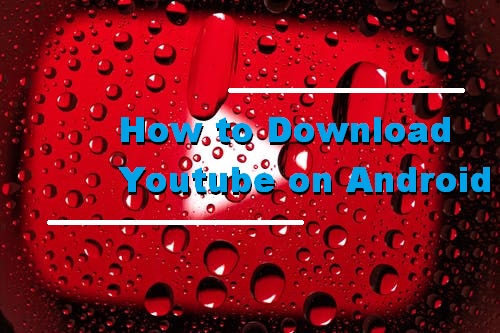 |
| How to Download Youtube on Android |
How to Download Youtube on Android - Youtube is indeed a website that provides the largest video service owned by Google. especially in this technological era where we can easily access videos on YouTube. but what if we want to watch youtube videos on our cellphones or smartphones?. of course many applications that offer it. but we have to stay connected to the internet so we can watch videos on youtube. So what if we want to download the video from YouTube?
Same with smartphones like Blackberry, Apple, Symbian, and Windows phone. Android also has an application that is dedicated to viewing a video from Youtube. Moreover, this application can also support various brands of mobile phones such as Realme, Xiaomi, Vivo, Oppo, Samsung, Xperia Sony, Andromax, and Nokia. although there are still few who can download it directly and quickly.
How to Download Youtube on Android
 |
| How to Download Youtube on Android |
This is why I will give tips on how to download videos from Youtube via Android Smartphones easily and quickly so that you can enjoy music videos, animations, news to unique things on Youtube.
To be able to download videos from YouTube via your smartphone (Android). The first thing you must have is a sufficient internet network connection, because the average video size from YouTube ranges from 5 - hundreds of MB (megabytes). and the App is the latest Tubemate 2. You can download the .apk file here.
After you download the Tubemate 2 application, the next steps are:
 |
| How to Download Youtube on Android |
- Install the Tubemate application on your Android phone.
- search for the video you want to download on youtube
- then press the Save to or Download button.
- then select the resolution (size) and file extension you want to download*.
*The higher the resolution you choose, the larger the video file size will be.
That's how to download youtube videos on Android smartphones. I hope you are helped by this tutorial.
Thank you.
No comments for "How to Download Youtube on Android"
Post a Comment
Makasih dah Mampir di Catatan Azzahra